
Every traveler before starting a trip must work out what to pack and what to leave behind, whether is a one day trip or a year.
Personally tech gear is a problem to me: models and features keep changing,it’s fragile and cost a lot and thieves love it.
The major issue is that most of it doesn’t work well once you are on the road.
So i want to share with you some of the 2017 quality tech gear that should make your trip easier without leaving you on bankrupt.
Smartphones

This is easily the most useful thing a traveler can bring with him.It replaces everything from a camera to a flashlight,a road map to a music player and much more.
The range of price is really wide,you can spend under 250$ for a good budget model or up to 1000$ for a top one.Clearly there are benefits from buying a top model but not everyone need all the extra features.
So here we go with the top picks across the range:
- Budget – Motorola Moto G 5 Plus. Motorola has been making good, inexpensive smartphones for several years, and the Moto G 5 Plus continues the trend. For around $230 (less, if you get the model with Amazon ads), you’ll have a phone that does all the basics well. It’s also water resistant. The battery should last all but the longest travel days, and there’s a “TurboCharger” that gives six hours more use in just 15 minutes and you can even stick in a micro-SD card so you’ll never run out of storage space. It’s easily my top budget pick right now.
- Mid-Range – One Plus 3T. OnePlus keeps turning out mid-priced phones with high-end specs, and the 3T is the best so far. For under $500, you’ll get a smartphone with more storage, RAM, and raw performance than devices costing far more. It has dual SIM slots, so you can easily switch between your home SIM and a money-saving local SIM card; all-day battery life; and a fast charger that takes it from 0 to 60% in half an hour.
- High-end – Apple iPhone 7 or Samsung Galaxy S8. Android owners with big bank accounts should pick up the Samsung Galaxy S8. It’s the sexiest smartphone on the market, with a curved “infinity” display that makes every other phone look old and boring. The S8 crams a larger screen into a smaller space than the competition, and it has plenty of storage and RAM plus a micro-SD slot for ensuring that you never run out of space. Along with its great performance, it is water and dust resistant and has one of the best cameras you’ll find on any phone. For Apple lovers, the iPhone7 gets almost everything right, with exceptional performance and build quality, a fantastic camera, and of course, access to everything in the App Store.
Tablets

If you want a bigger display because the 5.5″ display of your phone is not enough than you could pick up a 7″ tablet.
- Apple: iPad. The standard iPad is best for most travelers. It’s dropped in both weight and price recently, and you now get a useful, lightweight 10” tablet (Wi-Fi-only version), with enough storage, for bit over $300. It’s perfect for watching Netflix, browsing the email, and staying up to date on Facebook! (You can get one with a SIM card slot as well, but it’s a lot more expensive and only worth considering if you don’t have an unlocked smartphone and want to stay connected all the time.)
- Android: Asus Zenpad 3S 10. The Asus Zenpad 3S 10 gives you a faster, cheaper tablet, with great graphics and more storage space. It has a fast-charging option (especially useful for those huge tablet batteries) and a micro-SD slot to add even more storage when you run out. It’s a premium tablet, sleek and lightweight, and well worth the money.
- E-reader: Paperwhite.If you enjoy a good book, consider an e-reader as well. I’ve been using one of Amazon’s Kindles for years, and recently upgraded to the Paperwhite. With its non-glare screen, weeks of battery life, and built-in light that doesn’t strain your eyes or annoy others in dark rooms, it’s easy to recommend. Not carrying physical books saves weight and space in your bag, and in countries where English-language books are hard to find, being able to download a new one with a couple of taps is a godsend.
Laptops

I recommend taking a laptop with you only if you have more than light work to do,as a good smarthphone or tablet can replace nearly everything.
- Windows: Asus Zenbook UX330UA. The best value for money by far is the Asus Zenbook UX330UA. The company has been making very good, lightweight, $700 laptops for a few years, and the latest model continues the tradition. It gets all the basics right — 8Gb of RAM, a 256Gb solid-state drive, excellent battery life — while having more than enough power, and weighing well under three pounds. It doesn’t make silly compromises like cutting out USB ports or SD card readers, and you can even hook it up to a TV in your Airbnb apartment to watch your favorite shows.
- Mac: Macbook Pro. The Air, which used to be the perfect travel laptop, hasn’t been updated in so long, it makes no sense to buy it. The 12” MacBook is also due for an update, and with a relatively slow processor and just a single USB-C port that’s also used for charging, you’re quite restricted in what you can do with it. If I were considering one of these, I’d likely choose to save a bunch of money, and just buy an iPad Pro and Bluetooth keyboard instead. That said the older version MacBook Pro has dropped in price and only weighs 3.5 pounds and comes with old fashioned USB and SD card slots. The new model, while sleek and light, is pretty expensive and doesn’t come with these features. I prefer non-Apple products but if you were looking for a powerful Apple computer, the older Macbook Pro is the best choice.
Accessories
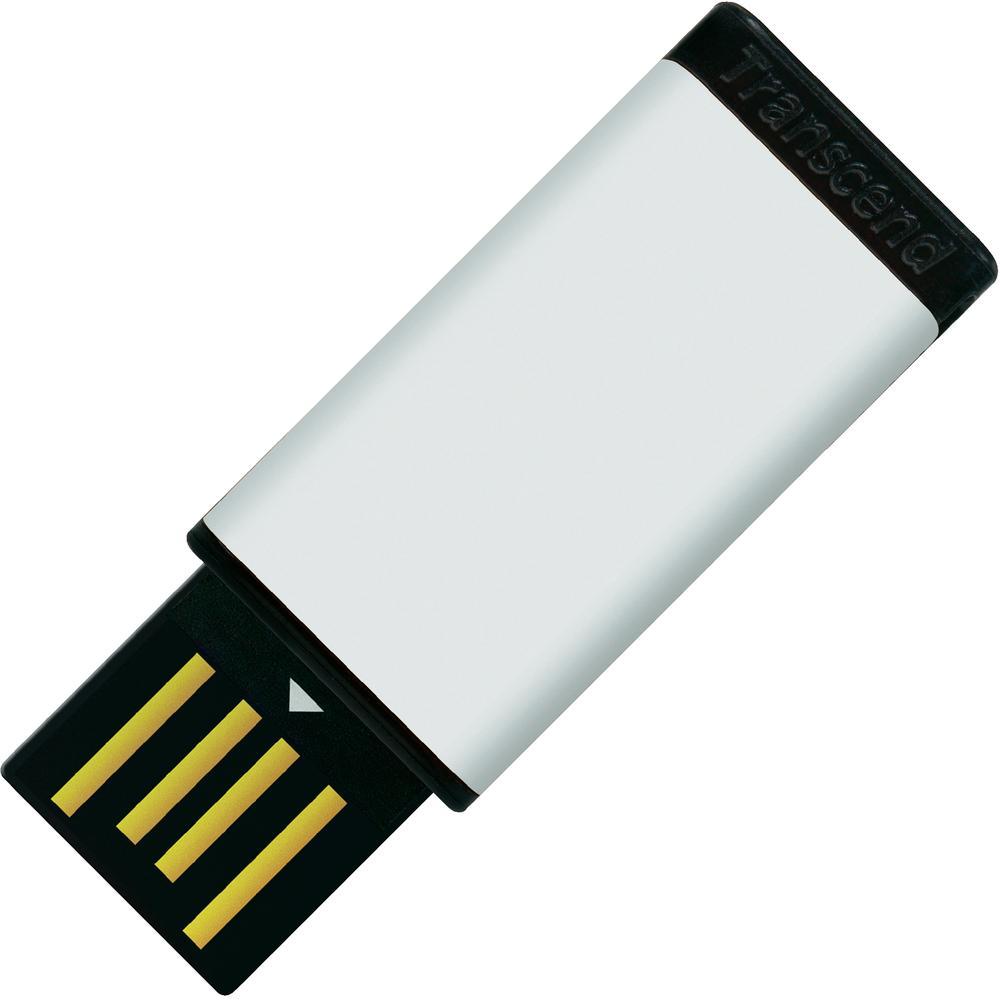
- Multi-USB travel adapter. It’s as must if you want to save time.It give you the possibilty to charge more than one device at a time!It can be two or even four!
- Travel power strip– If you’re also carrying devices like laptops and cameras that need charging from the wall, use one of these little power strips instead. With two North American sockets, plus three USB ports, you can power everything at once. Just remember to pack a universal travel adapter as well.
- Charging cord – I always pack a long USB cable for my phone, plus a small spare in case it breaks. The extra length is super-useful when the power socket is halfway up a wall… which it always seems to be.
- Rugged USB stick – Whether you’re backing up trip photos, storing a bunch of TV shows, or just sharing files with friends at the hostel, a USB stick always comes in handy.
Whatever you decide to take, consider carefully how much you’ll really use it — less is more when it comes to travel, and tech gear is no exception. The less stuff you have to get damaged or stolen, the less time you’ll spend looking after it and worrying about it.
I want to thank NomadicMatt for his useful advice!

